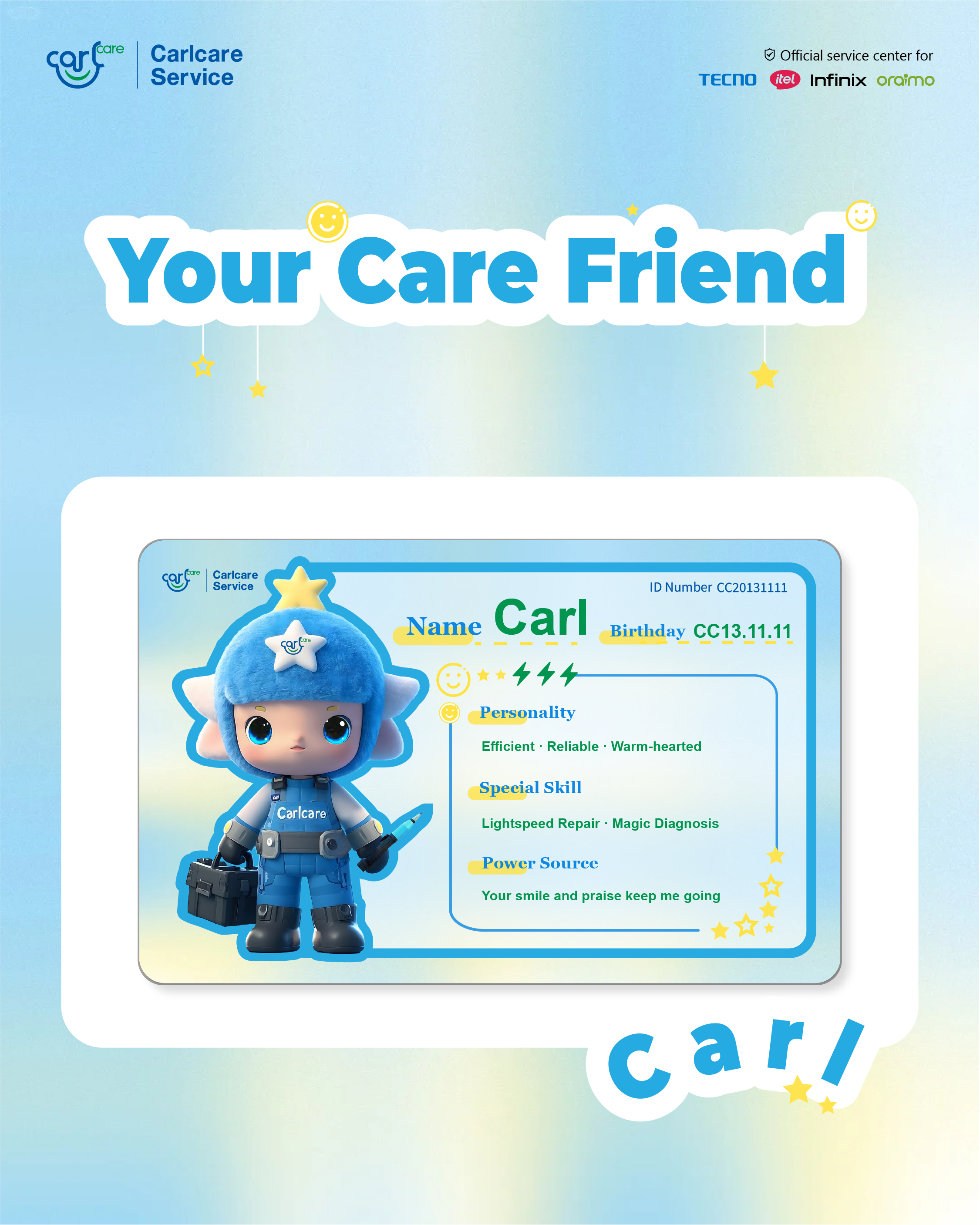Do you know that the Carlcare app has hit over 30 million active monthly users? This means there are now over 30 million monthly smartphone users across the globe enjoying the amazing services provides on the Carlcare app. The Carlcare app provides Android users with news and updates, repair services, warranty claims and replacement of damaged phone parts, and social events.
You may not know it, but if you are using an Infinix, TECNO, Itel, or Syinix mobile phone, the Carlcare app is one of the system apps that come with the phone. You can navigate through the menu on your device to find the Carlcare app and check out some of these services for yourself.

About Carlcare Service
Carlcare services is the official after-sales service provider for TECNO, Itel, Infinix, Syinix, and Oraimo. We provide repair and maintenance services on the devices and genuine spare parts for any replacement on the device. There are over 2000 repair centers across the globe, and you can easily locate the centers closest to you using the service on the app.
Join the over 30 million users on this app who enjoy our professional services, news updates, fun events on the app and win mystery prizes for yourself.
What you can get in the Carlcare App
The Carlcare app provides the most comprehensive after-sales service for users, helping you to know more about your device, and find solutions to any problems encountered. It has a very smooth user experience, with an easy-to-understand interface.
Here are some key features you can get once you launch the Carlcare app.
Phone repair reservation
You can book a phone repair reservation at any of the service centers using the app.
- Once you have launched the app, tap Carlcare online services
- This will take you to the reservation page.
- Enter your device model, and details of the phone damage
- Choose a service store based on your location
- Enter reservation date and time.
- Enter your name and phone number. Click Submit
Once this is done, ensure to keep to your appointment.
Service Centre Checker
If you are looking to get a new phone or accessory, then you can check for the location of the service center closes to you.
- Check for the Location button at the lower end of the app, and click on it. (You can also find a location icon under the Featured Services in the home screen).
- Ensure to turn on Location Services is turned on in your device settings. This will ensure that the list is filtered based on proximity to your location.
- Check the list and click on the center you wish to visit
- This will give you the contact number of the center agent, as well as their open hours. If you want to buy a phone or accessory, you do not need to book an appointment. But if you are going in for a repair, use the steps above to book an appointment.
Check Warranty
If your phone has damage that you want to fix, you can use the Carlcare App to check if you still have a warranty cover on the device. You can also get a digital warranty card if you are eligible.
- Once you launch the app, check for the warranty icon beneath the carousel, and tap it open.
- Enter the phone IMEI number and click Check.
- You can also click on Query for the current device
- After some seconds, you should get a report about your warranty and the expiration date.
- Return to the home screen and click the Me icon at the bottom of the screen.
- Click on the warranty card, enter your details and click Submit to get a digital warranty card.
Service mall
This takes you into Carlcare service plus where you get all the value-added services. For users resident in some countries like Nigeria, you can buy phones accessories on the service mall. To find out the services available for your location, ensure that your device Location Services is turned on.
- Open the app and navigate to Featured Services
- Click on Service mall.
- It will show you services available in your location. Some of them can include
- Hot Recommendations of new phones and their prices
- Phone repairs to get the spare parts prices for different phone repairs like screen and battery replacement.
- Accessories to find different phone accessories and their prices
- Home appliances where you find the repair cost of home appliances like TV
- Second-hand product gives you a list and price of second-hand phones available at the service centers
- Value-added services gives you the cost of screen protection service or software services on your device
Mobile recharge
There is a recharge center on the Carlcare app where you get easy, convenient, and fast top-up service. This applies to airtime, data and other top-up services for TV and electricity, depending on your country of residence.
- Once you launch the app, navigate to Featured Services
- Click on Mobile Recharge
- Select your country of residence
- Select the service you need and follow the prompts to complete it
Online chat
If you want to make inquiries and get quick responses and professional solutions from the experts, you can do this on the Carlcare App.
- Once you launch the app, navigate to Featured Services
- Click on Inquiry
- Click on the blue Start button to get started on the chat service. You will be connected to a technical expert to help you resolve your problems or give you directions where they are needed.
Check phone repair status
If you have dropped off a device for repair at any of the service centers, you can check the repair status on the Carlcare App.
- On the app, Click on Process
- Type in the order ID and the IMEI number of the phone
- Alternatively, you can simply tap to scan the barcode on your receipt
- Now, click on Check
- You can also do this with the Evaluate your Order icon under Featured Services
Phone repair price
You might want to check the phone repair price before taking your device for repair. You can do this on the app before going for your appointment.
- On the app, Click on Price
- Select your phone brand on the left of the screen
- Select the phone model on the right of the screen
- This will give you a list of all the spare parts of the phone, and the cost price
How-to tips
Carlcare regularly shares tips to help you get around your android phone. Click the discover button on the lower end of the app to find articles, maintenance tips for your phone, and other value-added services.
Protection
There are a couple of protection packages from Carlcare that you can take advantage of. The package available to you would depend on your location.
- Navigate to Featured Services
- Click on Protection Package
- Here you can check your eligibility and activate any of the protection packages like Broken Screen-free replacement or Extended Warranty Service
Latest giveaways and promotions
Through the Carlcare app, you can get to know about fun events and activities and also participate to win mysterious prizes. Occasionally, there are also giveaways and promotions like Collect fortune at Carlcare event.
So why not join the over 30 million monthly active users on the app and win fun prizes for yourself?