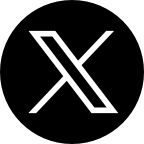It's a beautiful day and you want to get your day started by checking your schedule for the day or do some other things with your phone. You press the power button but it doesn't respond. Then you try pressing harder but same thing happens. You almost go into an epileptic fit but before you lose your mind and pull your hair, let's take you through simple ways of how you can fix the power button not working on your phone.

Check The Power Button
Check if there's any dent on the power button. Perhaps your phone fell on the ground and the power button got stuck or broken. If the power button is broken then you'll need to replace it. When the power button is stuck, you can try shaking the phone and it is hopeful the button could bcome unstuck. But please do not hit your phone against any hard surface to try to unstuck the power button as it this may lead to further damage to your phone.
Reboot your phone
Try long pressing your phone's power button for thirty seconds and see if it can reboot. Rebooting would help if the reason why the power button is not responding is because of any software or application glitch. When you reboot the device, it would help restart all the apps. For Android phones, rebooting can be done by pressing the home key plus volume key and power key simultaneously. Once you're done rebooting, try using the power button to wake the phone again and see whether the power button can work properly.
Connect your phone to a charger or USB
Connecting your phone to a charger or USB would cause your phone to wake, then you can go ahead to use your screen unlock option to open your phone. Another way to wake the phone would be to ask someone to call your phone, that way the screen would wake up and then you can access the phone.
Use your finger print to fix the issue
If your phone has a finger print scanner option which is added for most phones nowadays, you can use that function in unlocking your phone without having to put on the power button firstly. You can also use face unlock to wake your phone. To set this up, just go to settings >> security and then select and configure your finger print or face unlock.
Replace your power button with a virtual option.
There are various apps available on Google Play store that can act as virtual replacement for your power button. Some examples of these apps are the Power to Volume button (which would turns your volume button into a power button), power button master, Turn off screen, Always visible power button etc. You just could download and install one of these apps and see whether it can fix cell phone power button issue.
Visit a phone repair service center.
If your power button is broken or spoilt, then you have to visit a professional mobile phone repair service center to get your phone repaired. We also suggest you take your faulty phone to the official after-sales service center. For example, if you use Infinix, TECNO or itel phone, the best place to fix your phone is the Carlcare Servic which is the official phone repair service provider for these phone brands. The Carlcare service centers are placed over 58 countries around the world.