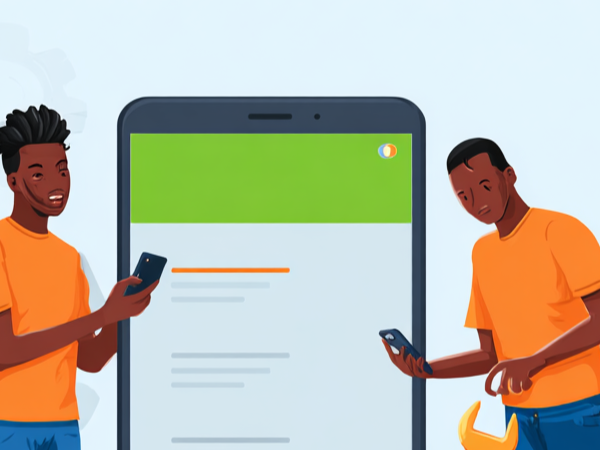Table of Contents
- Steps to Fix Your Cell Phone Screen
- Step 1: Assess the Damage
- Step 2: Gather Your Tools
- Step 3: Power Off Your Device
- Step 4: Remove the Back Cover
- Step 5: Disconnect the Battery
- Step 6: Heat the Screen
- Step 7: Remove the Broken Screen
- Step 8: Clean the Frame
- Step 9: Install the New Screen
- Step 10: Reconnect the Battery
- Step 11: Reattach the Back Cover
- Step 12: Power On Your Device
- Frequently Asked Questions
- Safety Precautions
- Conclusion
Have you ever found yourself staring at a cracked or shattered cell phone screen, feeling a mix of frustration and helplessness? You're not alone—millions of people experience this issue every year. According to recent statistics, nearly 50% of smartphone users have damaged their screens at some point. Fortunately, fixing your cell phone screen doesn't have to be a daunting task. At Carlcare, the official after-sales service brand for TECNO, Infinix, itel, Oraimo, and Syinix, we specialize in device repair and maintenance. In this article, we will guide you through the process of fixing your cell phone screen, providing practical tips and insights to help you restore your device to its former glory. However, we highly recommend seeking professional assistance from Carlcare for the best results.
Steps to Fix Your Cell Phone Screen
Step 1: Assess the Damage
Before diving into repairs, it's essential to assess the extent of the damage. Is it a minor scratch, a crack, or a completely shattered screen? Understanding the severity will help you determine whether a DIY fix is possible or if you should seek professional assistance. If the damage is significant, we recommend visiting a Carlcare service center for expert help.
Step 2: Gather Your Tools
If you decide to tackle the repair yourself, gather the necessary tools:
- Screwdriver Set (Phillips and flathead)
- Plastic Pry Tools
- Tweezers
- Heat Gun or Hair Dryer
- Replacement Screen (ensure compatibility with your device)
- Adhesive Tape (for securing the new screen)
While these tools can help with minor repairs, we emphasize that Carlcare technicians are trained to handle screen replacements efficiently and safely.
Step 3: Power Off Your Device
Safety first! Always power off your cell phone before starting any repair. This prevents electrical damage and ensures your safety during the process.
Step 4: Remove the Back Cover
Using a plastic pry tool, gently insert it into the seam between the back cover and the device. Carefully work your way around the edges to detach the back cover without causing damage. If you're unsure about this step, our Carlcare technicians can assist you in safely removing the back cover.
Step 5: Disconnect the Battery
Once the back cover is removed, locate the battery connector. Use a screwdriver to remove any screws securing the battery connector. Gently lift the connector using tweezers to disconnect the battery from the motherboard. If you're uncomfortable with this process, we recommend letting Carlcare handle it.
Step 6: Heat the Screen
To soften the adhesive holding the screen in place, use a heat gun or hair dryer. Apply heat evenly around the edges of the screen for about 1-2 minutes. Be cautious not to overheat, as this can damage internal components. If you're worried about damaging your device, Carlcare's professionals can perform this step with precision.
Step 7: Remove the Broken Screen
Using a plastic pry tool, carefully insert it between the screen and the frame. Gently lift the screen away from the device, working your way around the edges. If you encounter resistance, apply more heat to soften the adhesive. If this seems daunting, remember that Carlcare is here to help.
Step 8: Clean the Frame
Once the broken screen is removed, clean the frame of any adhesive residue. This ensures a smooth surface for the new screen to adhere to. If you're unsure how to do this properly, our technicians at Carlcare can ensure it's done correctly.
Step 9: Install the New Screen
Take your replacement screen and align it with the frame of your cell phone. Press it down gently to ensure it adheres properly. If necessary, use adhesive tape to secure the screen in place. For the best results, we recommend allowing Carlcare to handle the installation.
Step 10: Reconnect the Battery
Reconnect the battery connector to the motherboard. Ensure it is securely attached to avoid any power issues. If you're uncertain about this step, our trained technicians can assist you.
Step 11: Reattach the Back Cover
Carefully place the back cover back onto the device, ensuring it snaps into place. Press around the edges to secure it firmly. If you prefer, Carlcare can reassemble your device for you.
Step 12: Power On Your Device
Finally, power on your cell phone. Check the new screen for responsiveness and ensure everything is functioning correctly. If you encounter any issues, Carlcare is just a call away for professional support.
Frequently Asked Questions
Q: Can I fix my screen if it’s completely shattered?
A: While minor scratches can often be repaired at home, a completely shattered screen may require professional assistance. Carlcare technicians are trained to handle such repairs.
Q: How long does a screen replacement take?
A: If you choose to visit a Carlcare service center, the screen replacement process typically takes a few hours, depending on the workload.
Q: Is it worth fixing a cracked screen?
A: Yes! A cracked screen can affect your device's functionality and aesthetics. Repairing it can extend the life of your phone and improve your user experience.
Safety Precautions
- Always work in a well-lit area to avoid accidents.
- Use tools carefully to prevent injury.
- If you feel uncomfortable performing the repair, seek professional help from Carlcare.
Conclusion
Fixing your cell phone screen can be a straightforward process if you follow the right steps. However, for the best results and peace of mind, we highly recommend seeking professional assistance from Carlcare. Our trained technicians are ready to assist you with all your device repair needs, ensuring your phone looks and functions like new. Remember, if you encounter any issues or prefer professional help, Carlcare is just a call away. With our expertise, you can trust that your device is in good hands.